Independence Day fireworks displays are great opportunity to practice your photography skills. It combines night, long exposure and event photography in one shot (no pun intended…). Photographing fireworks and capturing great images is easier than you think provided you pay attention to a few important details.
Research the Location
If you plan to attend a fireworks display take the time to research the area and find the best spots for fireworks photography. Here is a checklist of some things to consider:
- Water in the foreground for reflections… Many shows are held over water so this should be easy.
- No distractions in the sky or background… Avoid anything directly behind the fireworks that could compete for attention such as communication towers or tall buildings. Having the moon in the shot may look cool at first but your longer exposure times will turn it into a distracting white ball of light.
- Clear view of the fireworks… While those sailboats in the foreground may look good at first but their masts may protrude into the fireworks. If you can see the fireworks launch platform then you should be in good shape.
- Get reasonably close to the fireworks if possible… Getting closer to the action allows you to use a wider angle lens or cell phone camera.
- Pay attention to the wind direction as you want to avoid having the smoke mess with your view.
Once you have found your spot get there early so you do not have anyone in front of you. However, pay attention to your surroundings to make sure you are not blocking others enjoyment of the show. If you can get a clear view from a seated position then surely the people behind you will appreciate it.
Your Photography Gear
The Camera
The camera you use does not have to be top of the line but you do need to be able to control the shutter speed manually. For DSLRs, mirrorless interchangeable lens cameras and more expensive point-and-shoots this will be standard. If you are using a cell phone then you will want to have an app that allows you to control the camera settings manually. For iPhone, Camera+ 2 would be an app to consider.
The wide angle lenses tends to work best for photographing fireworks. A zoom lens is even better since it will allow more flexibility for composition. Cell phones are typically very wide angle so no problem there unless you are too far from the action.
Make sure you have a lot of available memory space on your camera because you will be capturing many, many images.
Tripod
The most important piece of gear will be a tripod or something to hold your camera rock steady. It’s no secret I am a 3 Legged Thing fanboy so I use my Punks Travis travel tripod. The heavier your camera is the more a sturdy tripod is required.
For cell phone users, a spring-loaded mount such this Sunpack tripod mount works well and comes with a handy bluetooth remote. I own one and having both a threaded and ARCA Swiss tripod mount is really appreciated.
Remote Control
Lastly, it is very useful to have a way to remotely fire your camera. For my Pentax K-70, I can use a wired remote (my preferred method) or my iPhone using the camera’s built-in WIFI control. If you do not have a way to remote fire your camera then using the built-in timer is an option. Since photographing fireworks requires longer exposures, the less you touch your camera the better.
Photographing Fireworks!
Preparation

Once you are setup at your location, set your camera so you allow for at least two thirds of the upper frame for the actual fireworks bursts. This should allow for enough space at the bottom of the frame for foreground reflections. You may need to rotate your camera to a portrait orientation. Many shows are launched from central point such as a barge so a portrait orientation will work well.
If the fireworks are being launched from a wide platform such as a bridge then you may want to shoot in landscape format. You may need to give up some foreground space and tilt your camera up to capture more of the fireworks bursts.
Focus your camera on the fireworks launch platform. (Ha! That reads kind of funny! I hope you get what I mean.) Once the fireworks start, focusing will be more difficult. If you cannot see the platform, take your best guess and focus on something roughly the same distance away. Manual focus works best so once it is set leave it there. Make a few test shots before the show starts to verify good focus.
Camera Settings
My “go-to” settings for photographing fireworks is an 8 second shutter speed, f-stop at f/8 and sensitivity at ISO100. These are not the only settings I use but are usually a starting point. Your shutter speed may vary depending on the show and how frequently the mortar shots are fired. The longer your shutter speed the more fireworks “bursts” you will capture but it can look too busy. Additionally, objects in the frame that move such as boats will be exaggerated with really long exposures.
Timing Your Shots

To get the most from the images you capture, it works best to avoid using really long shutter speeds. Long exposures such as 30 seconds tend to capture too many bursts and can be overexposed. I find that 4 to 15 seconds works with 8 seconds being the sweet spot that allows enough time create nice light trails.
When the show starts look to fire your camera when you see the mortars launch from the platform. You may not always see the mortars rocketing skywards so look for the flash as they blast out of the launch tubes. See a flash, take your shot! Quickly review your images on occasion to make sure your framing is good. If the framing is off, adjust it right away. You do not want a bunch of images with the fireworks cutoff at the top. At some point you may find yourself starting to fire off shots at random. Try to avoid this and watch for the mortar flashes.
If you are using a zoom lens try zooming in or out during the show to slightly change the perspective.
Above all, try to enjoy the show as well. Stop taking images for a moment or two and just take it all in.
Post Processing Fireworks Images
Selection
Images of fireworks typically do not need much post processing. When reviewing your images you will find that some are good, some are great and some are junk. Go through your images quickly and mark (or rate) the images you like (or find acceptable) first. Once that process is complete, narrow the images down to the ones that have a good distribution of fireworks bursts, interesting colors and a nice mix of burst patterns. This whole process is very subjective so just go with what you like not what you think others will like. In the end you will likely end up with just a handful of images out of hundreds.
Editing
You typically should not need to make many adjustments to the images. In most cases, increasing the exposure and shadows will help even out the image visually. Reducing the highlights and whites should help add detail to the burst trails. Just be careful not to overdo the adjustments as you want to keep it realistic to what you viewed that evening. This means leave that Saturation slider alone! 😉
Compositing Multiple Fireworks Images

At the risk of treading on controversial ground (especially with my statement above about being “realistic”), compositing several images together can sometime provide a very pleasing result.
My camera does have the built-in ability to make one exposure out of several in camera (the old school term is “double exposure”) but that is a lot more difficult to control. This is where compositing comes in. You are essentially creating the “double exposure” outside of the camera.
The process does require software such as Adobe Photoshop or Affinity Photo that have layering capabilities.
It is easy to take image compositing too far so the goal is to tastefully blend images that complement each other. Here is the process in a nutshell using Photoshop:
- Start by getting the individual images into separate Layers
- Set the Blend mode for all of the Layers except the bottom one to Lighten to blend the light parts of the images
- You may want to create Masks on some of the Layers to eliminate duplicated areas that are not part of the fireworks bursts.
- If you want to see me do the above, here is a short video!!
Now the question… Are composited images a misrepresentation of what was actually photographed? Tough question since the goal is to create an image showing a closer representation of what the photographer experienced while capturing the images. So in my opinion, the answer would be “It depends”. However, I feel disclosure is important in this age of “fake news”. If you post composited images online it may be a good idea to say so. Some people may feel put out and call you on it.
I hope you get some great fireworks shots this 4th of July!
Below is a Gallery of fireworks images captured over the years.
Cheers and thanks for the read!